Features:
- Lightweight Megapixel video and stills camcorder
- True widescreen, with wide LCD and viewfinder
- 20x optical zoom
- DV and AV input
- DIGIC DV
- PictBridge direct printing
- Easy controls and wireless remote
- Night Mode LED
- Wide attachment
- Software supplied
Megapixel camcorder with DV/AV input and 20x zoom, ready for true 16:9 widescreen.
Megapixel video and stills
The lightweight Megapixel MVX460 combines advanced camcorder and digital camera functions. True widescreen recording delivers stunning vibrant images, no matter what and how you're shooting.
True widescreen shooting
Optimised for true 16:9 shooting, the MVX460 captures high-resolution widescreen pictures. With a 2.7" widescreen colour LCD screen that includes a level marker to line up the horizon, as well as a colour viewfinder, movies are perfect for watching back on widescreen TVs. At the push of a button, the camcorder can be switched from 16:9 wide to normal 4:3 shooting.
20x optical zoom
The camcorder performs to the highest optical standards thanks to a powerful 20x optical zoom lens that has Electronic Image Stabilization (EIS) and variable zoom speeds.
DV and AV input
DV and AV input allow greater creative control. With DV input, video that has been uploaded to a computer for editing can be re-recorded back to miniDV cassette in the camcorder. With analogue-to-digital conversion possible via AV input, even old home movies can be transferred to digital tape for archiving.
Vivid colours with DIGIC DV
With Canon's powerful DIGIC DV imaging engine, the camcorder has separate processing paths for video and stills. Colours remain vivid and vibrant no matter what kind of image you're shooting and simultaneous video and still capture is also possible.
Easy direct printing
Compatible with PictBridge printers, it's easy to get digital photographs out of the camcorder and onto paper. With a single push of the Print/Share button, images can be either sent to a printer or uploaded to a computer via Hi Speed USB.
Easy shooting and control
With a re-designed control layout, the camcorder's menu is navigated via an easy-to-use joystick. Using the wireless controller, movies can even be shot from in front of, and not behind, the lens.
Low-light shooting
The camcorder's Night Mode white LED makes shooting without light a real possibility, illuminating even the darkest occasions and capturing the moment to tape.
Wide Attachment
The MVX460 comes ready supplied with a 0.75x wide attachment for wide-angle shooting in both 16:9 and 4:3 modes.
Software supplied
The MVX460 comes ready supplied with powerful software tools for managing both stills and video footage. The software bundle includes ZoomBrowser (Windows) and ImageBrowser (Mac).
Technische details
- Brandpuntbereik

- 43.7 - 878 mm
- Camera sluitertijd

- 1/6 - 1/2000s
- Beeldscherm

- LCD
- Focus
- Auto/Manual
- Belichtingsinstelling
- Auto, Easy, Portrait, Sports, Night, Snow, Beach, Sunset, Spotlight, Fireworks
- Omvang optische sensor

- 1/0,197 mm (1/5")
- Optische zoom

- 20x
- Type beeldsensor

- CCD
- Totaal aantal megapixels

- 1,33 MP
- Aansluitingen

- Microphone, DV in/out, Direct Print, Analogue-in, AV
- Bron data-sheet
- .
Gewicht en omvang
-
How to Transfer Video From a Canon Camcorder to your PC (Vixia HF R300).
Mungo Darkmatter shows how to use the Canon transfer utility to download video from Canon digital camcorders to your PC. This demo was made using the Canon V...
-
Holiday Tricks [doubles, backflips, frontflips and more]
We takes doubles and much more. Please like :D Subscribe for more! Song: Red-Who We Are Camera: Digital Video Camcorder MVX460 Enjoy :D.
-
A Simple Way To Convert Camcorder Analog Video Tapes To Digital
How to convert your old camcorder video tapes to digital so as to allow editing on contemporary software on your home PC. This will allow you to upload older...
-
Canon Elura 50 Problems Repair Canon MV6i Repair for 'Condensation Has Been Detected' error.
Repair of manufacturing design fault. Canon made an overlong four-core flexible part fit into a small camcorder. They did this by folding it back on itself w...
-
Canon GL2 Remove or Eject Tape Cassette Error Repair Problem
http://www.videoonerepair.com 888-283-2228 Canon GL2 Remove or Eject Tape Cassette Warning Error Repair Problem: We are a Canon repair service center special...
-
Strange sound
Canon MVX460.
-
Stereo3D_footage clip3 - bonsai, trampoline, dog
shot on Canon MVX460.
-
Walking in Stockholm [Version 2 of 2]
This is a short film (Version 2 of 2) that I created during my stay in stockholm for 5 days, I enjoyed staying in Stockholm so much that i decided to make a ...
-
DCR-HC 35 E С кассетной камеры в компьютер и на диск...
Sony Handycam DCR-HC 35 E С кассетной камеры в компьютер и на диск...


![Holiday Tricks [doubles, backflips, frontflips and more]](https://i.ytimg.com/vi/EzM8JmV1kWc/1.jpg)




![Walking in Stockholm [Version 2 of 2]](https://i.ytimg.com/vi/-Ehf2D2yXng/1.jpg)









